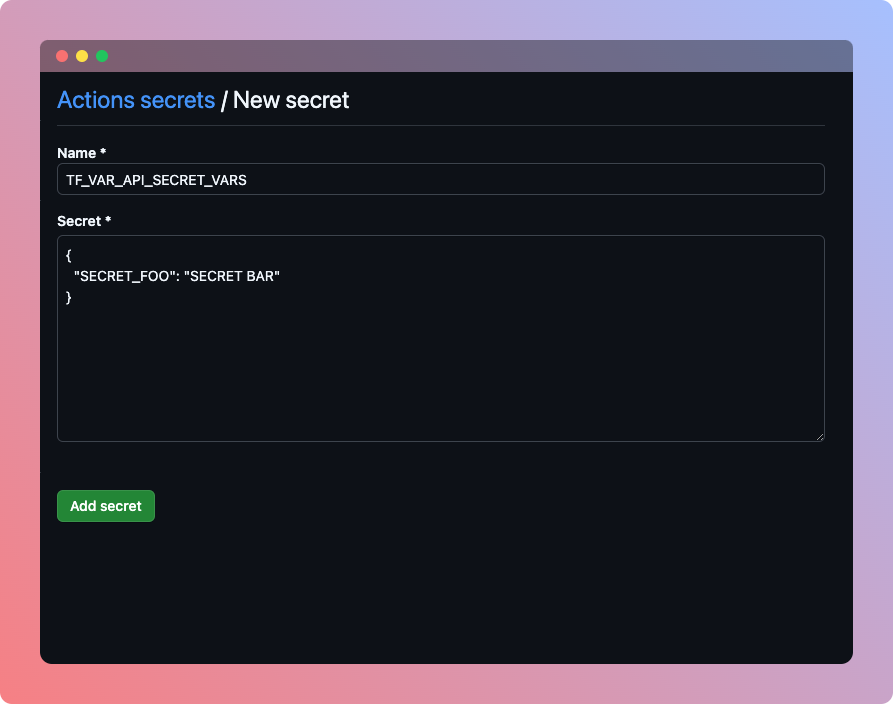Environment variables
How to use
There might be a case when you need to specify environmental variables of deployed application by yourself, you can easily do it using TF_VAR_API_CONFIG_VARS and TF_VAR_API_SECRET_VARS environment variables in GitHub Actions.
Both TF_VAR_API_CONFIG_VARS and TF_VAR_API_SECRET_VARS uses JSON schema for specifying variables, for example:
{
"FOO": "BAR", // export FOO=BAR
"FOO_TWO": "BAR_TWO" // export FOO_TWO=BAR_TWO
}
To apply changes, just commit to your repository's main branch (through PR or directly to main). If you don't have any changes, feel free to push an empty commit:
$ git commit --allow-empty -m "apply environment variables"
Keep in mind that anything you'll specify manual, will override already specified/existing environment variable, for example SENDGRID_API_KEY is being populated by runtyme-kit, but if you manually specify SENDGRID_API_KEY, the end result will be your specified value.
ConfigVars
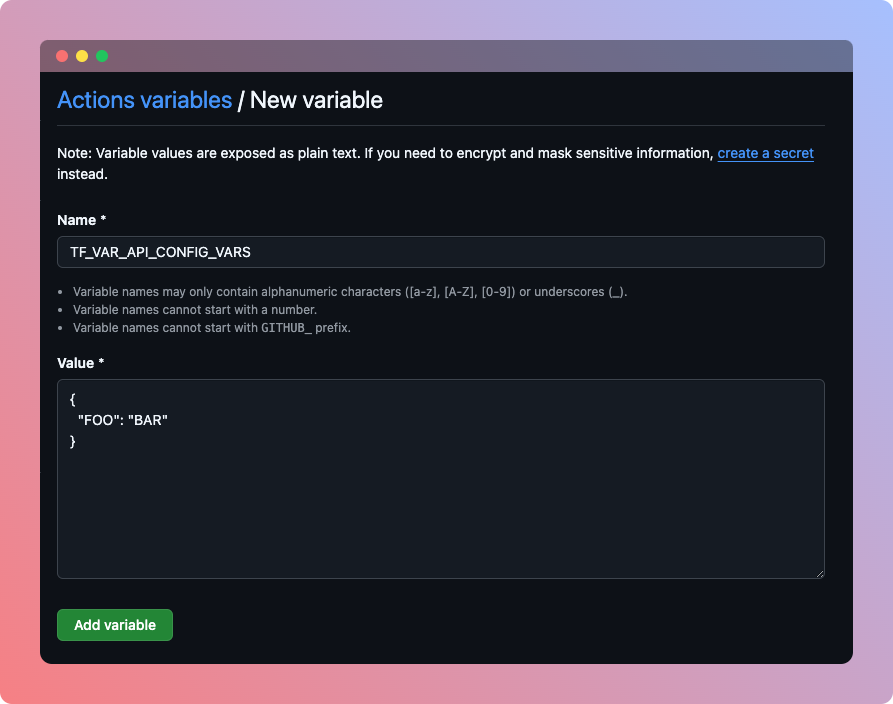
Secrets